-

Advanced SMS Management with Getcontact SMS Protection for Android
Elevate your messaging experience with Getcontact SMS Protection for Android, a feature designed to simplify SMS management while keeping your inbox secure. By setting Getcontact as your default SMS application, Android users gain access to a powerful suite of tools for sending, receiving, and filtering messages—all with the added benefit of AI-driven spam protection.
How Getcontact SMS Protection Works on Android
When you choose Getcontact as your default SMS app on Android, it transforms the way you manage your messages:
- All-in-One Messaging Platform:
Send and receive SMS seamlessly through Getcontact, consolidating your communication in one convenient app. - AI-Powered Spam Filtering:
- Messages are analyzed in real time using advanced artificial intelligence.
- Spam or unwanted messages are automatically identified and filtered out based on pre-set criteria.
- Ensures a clean and organized inbox without manual intervention.
- Effortless Spam Management:
- Suspicious messages are moved to a separate folder for review.
- Users can customize their settings to enhance or adjust filtering based on preferences.
Why Android Users Love Getcontact SMS Protection
Getcontact SMS Protection is optimized specifically for Android devices, providing:
- Enhanced Security: Get protected against phishing attempts, malicious links, and unwanted spam.
- Efficient Organization: Say goodbye to cluttered inboxes with automatic spam sorting.
- Customizable Controls: Tailor spam filters and message settings to suit your needs.
Setting Up Getcontact SMS Protection on Android
Activating SMS Protection on your Android device is simple and takes only a few steps:
- Download the Getcontact app from the Google Play Store.
- Open the app, navigate to Menu, and look for the SMS Protection banner on the home screen.
- Set Getcontact as your Default SMS Application.
- Enable SMS Protection to activate spam filtering and enjoy secure messaging.
With Getcontact, your Android SMS experience becomes smarter, safer, and more streamlined.
Why Choose Getcontact SMS Protection for Android?
Getcontact stands out by integrating advanced AI technology into its SMS platform, offering features that go beyond basic messaging apps:
- Real-Time Protection: Automatically blocks spam before it reaches your inbox.
- Comprehensive Insights: Provides detailed context for incoming messages.
- Seamless Android Integration: Optimized for the Android ecosystem to deliver an unparalleled user experience.
Secure Your Messaging Experience with Getcontact SMS Protection
Don’t let spam messages disrupt your communication or compromise your privacy. With Getcontact SMS Protection for Android, you can focus on meaningful conversations while staying protected from unwanted disruptions.
Download Getcontact today and redefine your Android SMS experience!
- All-in-One Messaging Platform:
-

Morgan Stanley, a titan in the world of finance, naturally becomes a focal point for various fraudulent schemes. Understanding how to identify and prevent these Morgan Stanley scams is vital for protecting your financial assets and personal data. With a strategic approach, including utilizing tools like Getcontact’s advanced scam detection features, you can stay one step ahead of fraudsters.
Dissecting Common Morgan Stanley Scam Tactics
Unauthorized Account Access Attempts
One prevalent form of Morgan Stanley fraud involves unauthorized attempts to access accounts. Scammers may try to gain entry using compromised credentials or deceive account holders into divulging sensitive information through fake notifications or alarming calls. It’s crucial to regularly monitor account activities and set up alerts to identify any unauthorized access swiftly.
Sophisticated Social Engineering Techniques
Social engineering remains a potent weapon in the scammer’s arsenal. These sophisticated techniques manipulate individuals into providing confidential information by posing as trusted entities or creating fabricated scenarios that demand urgent responses. Staying alert and critically assessing all communications is essential in recognizing and countering these tactics.
Protecting Your Investments and Personal Data
Consultation with Financial Advisors
Engaging with experienced financial advisors can provide an extra layer of protection against scams. Advisors offer expertise in evaluating the legitimacy of opportunities and trends, helping distinguish between authentic investment opportunities and potential frauds.
Utilizing Secure Investment Platforms
Choosing secure, reputable platforms for your investments is a fundamental aspect of safeguarding your assets. Platforms associated with Morgan Stanley must be approached with verified contacts and secure network connections to prevent any exposure to Morgan Stanley scams.
Recognizing Advanced Scam Techniques
Identifying Red Flags Meticulously
Identifying the subtle signs of scams requires meticulous attention to detail. Red flags might include unsolicited offers, high-pressure tactics, or unusual communication methods. Familiarizing yourself with these warning signs enhances your ability to sift through genuine interactions and potential scams effectively.
Probing into Social Engineering Aspects
Understanding the nuances of social engineering can shed light on the methods scammers employ to deceive. Knowledge of these psychological tactics aids in developing a critical mindset, reducing susceptibility to scams designed to exploit information and monetary transactions.
Fortifying Digital Defenses with Getcontact Technologies
Developing Proactive Scam Prevention Mindsets
A proactive approach is essential for combatting Morgan Stanley fraud. Cultivate an anticipatory mindset by staying informed about the latest scam techniques and utilizing technology designed to filter and detect threats before they materialize. Getcontact’s tools for monitoring calls and messages play a significant role in this strategy.
Empowering Users Through Education and Tools
Empowering yourself with the right tools and educational resources enriches your ability to defend against scams. Getcontact provides users with real-time alerts and filtering options, offering peace of mind by protecting against suspicious communications. Downloading the Getcontact app maximizes your security, arming you with an invaluable asset in the fight against financial fraud.
By understanding the complexities and evolving nature of Morgan Stanley scams, and fortifying your defenses with effective strategies and technologies, you ensure your financial security remains intact. As you bolster your defenses, continue broadening your knowledge by exploring related topics, such as our article on Citigroup Scams: Stay Protected, which provides additional insights into securing your financial landscape from potential threats.
-
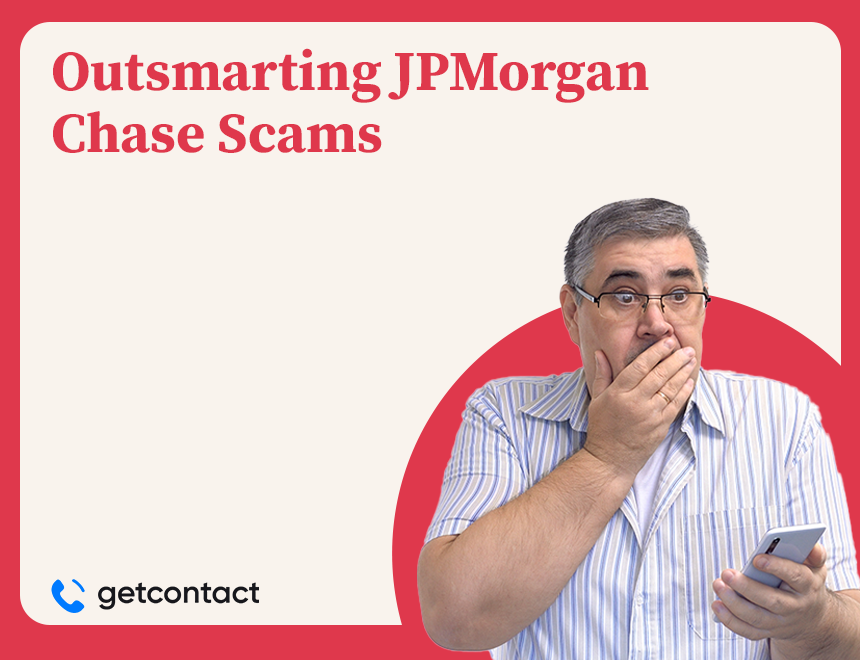
Outsmarting JPMorgan Chase Scams
In today’s digital age, scams are becoming increasingly sophisticated, posing significant threats to banking customers everywhere. As a leader in contact management and spam detection, Getcontact is here to help you safeguard yourself against Chase bank fraud. In this guide, we’ll break down how to recognize and outsmart Chase bank scams with practical advice on securing your accounts.
Recognizing Common Techniques Used by Scammers
Smishing and Phishing Attempts
One of the prevalent tactics scammers use is phishing, which involves sending fraudulent emails, texts, or websites to steal sensitive information. Smishing, a variation using SMS texts, is particularly insidious because, at first glance, messages often appear to be from legitimate sources. These scams may urge you to click a link to verify your account info or warn you of unusual activity.
With Getcontact’s advanced spam detection capabilities, you can filter out these fraudulent messages before they reach you. By staying vigilant and verifying the authenticity of any communication you receive, you can dodge these deceptive practices. If you’re interested in learning more about detecting these types of scams, our upcoming Wells Fargo Scams: A Safety Guide will provide additional insight.
Fake Customer Service Calls
Scammers may also impersonate customer service representatives from Chase Bank, attempting to extract personal data under the pretext of resolving an issue or improving your account security. Typically, these calls might demand verification of your Social Security number, account details, or passwords. Remember, legitimate banks will never ask for sensitive details over the phone.
Leveraging Getcontact’s caller identification feature can help you separate the genuine from the fraudulent, ensuring your information remains secure. To understand how these tactics apply to other financial institutions, watch for our Avoiding Bank of America Scams.
Best Practices to Secure Your JPMorgan Chase Account
Utilizing Two-Factor Authentication
A robust way to enhance your account’s security is by activating two-factor authentication (2FA). This feature requires a second form of verification, usually a code sent to your phone, in addition to your password. By enabling 2FA, even if scammers acquire your password, they cannot access your account without the code.
Regular Monitoring of Account Activity
Consistently reviewing your account statements and transactions can help you detect unauthorized activities early. If you notice any discrepancies, report them to Chase immediately. Getcontact’s insights can facilitate communication with your bank, ensuring swift action to prevent potential fraud. For more on how to monitor your accounts effectively, check out our Citigroup Scams: Stay Protected article soon.
Spotting Signs of JPMorgan Chase Scams
Identifying Deceptive Communication Tactics
Scammers often employ fear or urgency to prompt quick action, bypassing your natural skepticism. Be wary of emails or texts that urge immediate responses, especially involving financial transactions. Look for inconsistencies such as misspellings, unfamiliar URLs, or any request for detailed personal information.
Understanding Common Scam Narratives
Knowledge is your best defense. Familiarize yourself with common scam narratives, such as notices about winning a prize, urgent security alerts, or investment opportunities. Scammers design these stories to manipulate emotions and push victims into hasty decisions. Remember, if it sounds too good to be true, it probably is. You might find similar scam narratives in our detailed guide on Goldman Sachs Scams Exposed.
Protecting Your Financial Information
Implementing Strong Password Strategies
Ensure your passwords are complex and varied across accounts to guard against unauthorized access. Use a combination of uppercase letters, numbers, and symbols, and avoid easily guessable passwords like birthdays or simple number sequences. Consider a password manager to keep track of them securely.
Regularly Reviewing Your Banking Statements
Regular assessment of your financial records can help prevent undetected fraud. Set a routine to check your banking statements and transactions to catch and address any unusual activities promptly. For more detailed advice on securing your financial data, our future Morgan Stanley Scams Unveiled blog will be invaluable.
By staying informed and utilizing an app like Getcontact, you can effectively combat Chase bank fraud. Protecting your financial well-being requires vigilance, and with the right strategies and resources at your disposal, you can keep your JPMorgan Chase accounts safe and secure.
-

SMS Protection on iOS: AI-Powered Spam SMS Filtering with Getcontact
In the ever-evolving digital landscape, spam and unwanted messages are becoming increasingly pervasive, disrupting our daily lives and posing potential risks. With Getcontact’s SMS Protection feature for iOS, you can now take control of your inbox with the power of AI-driven spam SMS filtering.
How AI-Powered Spam SMS Filtering Works
Getcontact’s SMS Protection is a cutting-edge feature that leverages artificial intelligence to analyze and filter out spam and unwanted messages effectively. Here’s how it works:
- Content Evaluation: Each incoming SMS is analyzed by AI algorithms that assess the content for patterns and keywords commonly associated with spam.
- Criteria Matching: Messages that meet pre-defined spam criteria are flagged automatically. These criteria are based on a robust database of known spam characteristics.
- Seamless Filtering: Identified spam messages are automatically separated from your main inbox, ensuring your focus remains on genuine communication.
This smart filtering system is designed to save you time, enhance your privacy, and reduce the hassle of managing unwanted messages manually.
Key Benefits of SMS Protection
- Effortless Management: Say goodbye to manual spam cleanup as unwanted messages are filtered in real-time.
- Enhanced Security: Protect yourself from phishing attempts, scams, and malicious links embedded in spam messages.
- Customizable Controls: Adjust the spam filtering settings to suit your preferences for a personalized experience.
How to Activate Getcontact SMS Protection on iOS
Enabling this feature on your iOS device is simple and straightforward:
- Download and install the Getcontact app from the App Store.
- Open the app and navigate to the Settings section.
- Toggle on SMS Protection under the Spam Filter category.
- Customize your filtering preferences for optimal protection.
Once activated, spam messages will be automatically filtered, leaving your inbox clutter-free and secure.
Reclaim Your Inbox with Getcontact
With Getcontact’s SMS Protection, you’re not only avoiding spam but also enhancing your digital experience. By leveraging AI-powered spam SMS filtering, Getcontact ensures that your communication remains safe, efficient, and hassle-free.
Take charge of your inbox today! Download Getcontact and experience a spam-free messaging experience like never before.
-

Effortless Number Lookup with Getcontact and Siri Integration
Managing unknown numbers has never been simpler with Getcontact’s Siri shortcut. By activating the Siri shortcut, iOS users can quickly search any number using a voice command. This seamless feature provides instant access to valuable information, including spam and business details, directly from Siri.
How to Use Getcontact’s Siri Integration for Number Lookup
Once the Siri Shortcut is enabled, a number lookup with Getcontact is as easy as anything:
- “Search with Getcontact” during or after a call to initiate the lookup.
- Detailed Information at a Glance: Siri will display a card showing:
- Spam Status: Identifies whether the number is flagged as spam.
- Business Information: Displays details for verified business numbers.
- Full Details with One Tap: Tap on the card to navigate to the full detail page in the Getcontact app for more information.
This feature ensures you can identify unknown numbers effortlessly, enhancing your communication experience.
Why iOS Users Should Enable Getcontact’s Siri Integration
Getcontact’s Siri Integration is specifically designed to elevate the iOS user experience, offering unique advantages like:
- Convenience at Your Command: Perform number lookups just using your voice.
- Instant Insights: Quickly identify spam or business-related numbers in real-time.
- Streamlined Workflow: Access number details without disrupting your current activity.
Setting Up Siri Integration on iOS
Getting started with Siri Integration is straightforward:
- Download and install the Getcontact app from the App Store.
- Go to Menu in the app and enable the Siri Shortcut.
- Use the command “Search with Getcontact” to immediately use the feature.
With Siri and Getcontact working together, identifying numbers becomes second nature.
Why Choose Getcontact’s Siri Integration?
Unlike generic voice assistant features, Getcontact’s Siri Integration offers:
- A vast database for accurate spam detection.
- Seamless access to business and caller details.
- A user-friendly setup tailored for iOS devices.
Transform How You Manage Calls with Getcontact
With Getcontact’s Siri Integration, your iOS device becomes smarter, helping you stay informed and connected without lifting a finger.
Download Getcontact today and unlock the power of effortless number lookup with Siri Integration!
-

Real-Time Call Insights with Getcontact Live Caller ID (Only for iOS 18)
In today’s fast-paced world, knowing who’s calling can make all the difference. With Getcontact’s Live Caller ID, you can instantly identify incoming callers—even if their number isn’t saved in your contacts. This real-time feature empowers users to make informed decisions about answering calls, enhancing convenience and security.
How Getcontact Live Caller ID Works
The Live Caller ID feature is designed to provide caller information the moment your phone rings, ensuring you never miss critical details about who’s calling:
- Instant Identification: Getcontact matches the caller’s number with its extensive database and displays their identity in real-time.
- Works for Unknown Numbers: Even if the caller isn’t saved in your phonebook, Live Caller ID retrieves and displays information, helping you recognize who’s on the other end.
- Spam Detection: The system alerts you immediately for numbers flagged as spam, allowing you to avoid potentially unwanted calls.
By delivering real-time insights, Live Caller ID ensures every call you answer is worth your time.
Why You Need Getcontact Live Caller ID
Getcontact’s Live Caller ID offers unique benefits that cater to both personal and professional needs:
- Stay Informed: Know who’s calling as soon as your phone rings, whether it’s a business call, a friend, or an unknown number.
- Avoid Unwanted Calls: Instantly recognize and filter out spam or scam calls.
- Peace of Mind: Make answering decisions confidently with accurate caller information at your fingertips.
Setting Up Live Caller ID with Getcontact
Activating Live Caller ID is simple and quick:
- Download the Getcontact app from the App Store.
- Open the app and look for the Live Caller ID banner on the home screen.
- Tap the Activate button, follow the instructions, and enable the Live Caller ID feature.
- Start receiving real-time caller insights immediately.
With just a few taps, your calls become more manageable and secure.
Why Choose Getcontact Live Caller ID?
Unlike generic caller identification features, Getcontact’s Live Caller ID offers unparalleled accuracy and functionality by leveraging a robust database to identify unknown numbers. Its ability to detect spam, provide business caller details, and work seamlessly in real-time makes it a standout tool for anyone seeking enhanced call management.
Take Control of Your Calls with Getcontact Live Caller ID
Never be caught off guard by an unknown number again. With Getcontact’s Live Caller ID, you’ll always know who’s calling and why, helping you focus on what matters most.
Download Getcontact today and experience the power of real-time call insights!
All Articles